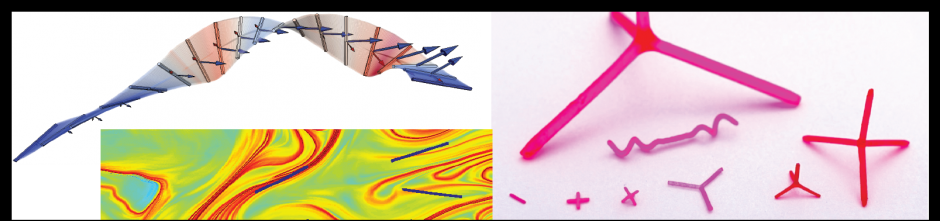Instructions are provided both as web pages and Word documents. Each step also includes a set of example files that have been tested and work on the cluster.
- Joining and Logging Into the Cluster [web, .docx]
- Submitting a Simple MATLAB Script [web, .docx, codes]
- Submitting a Function with Inputs [web, .docx, codes]
- Submitting Parallel Jobs [web, .docx, codes]
- Using the Scratch Labeled by Job Number [web, .docx, codes]
- Using a Personal Folder on the Scratch [web, .docx, codes]
If you understand these steps and have gotten all of the model .serial files to work, you are effectively prepared to do anything you’d like on the cluster. If the transition from these simple codes to the more complex codes you’re actually going to be running is unclear, feel free to look around in bcole/codes/cltests/ and /bcole/codes/bc_codes/cluster_codes/ on the NAS2. The many .serial files on there should help you find a model from which you can work.
Happy computing!